OA Hope
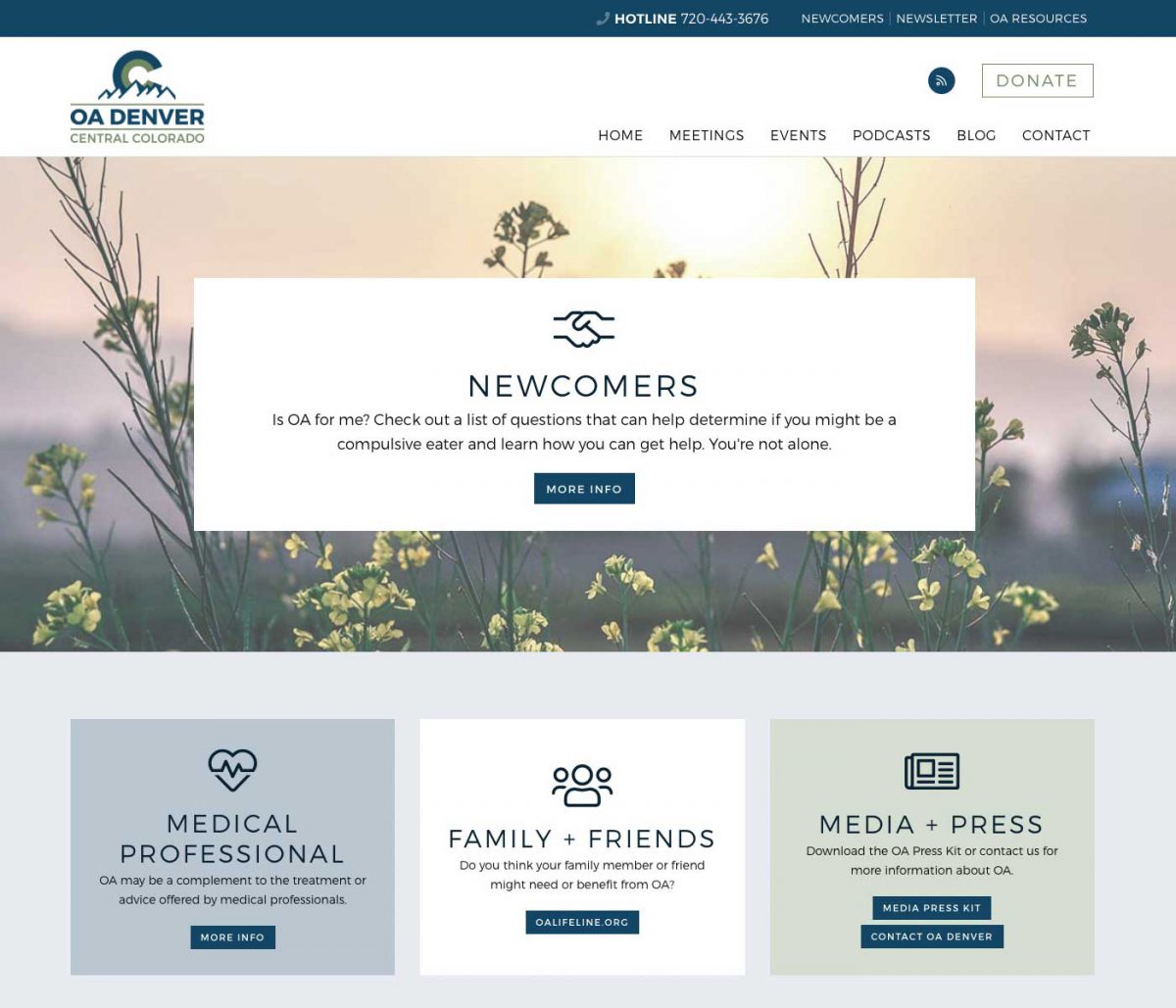
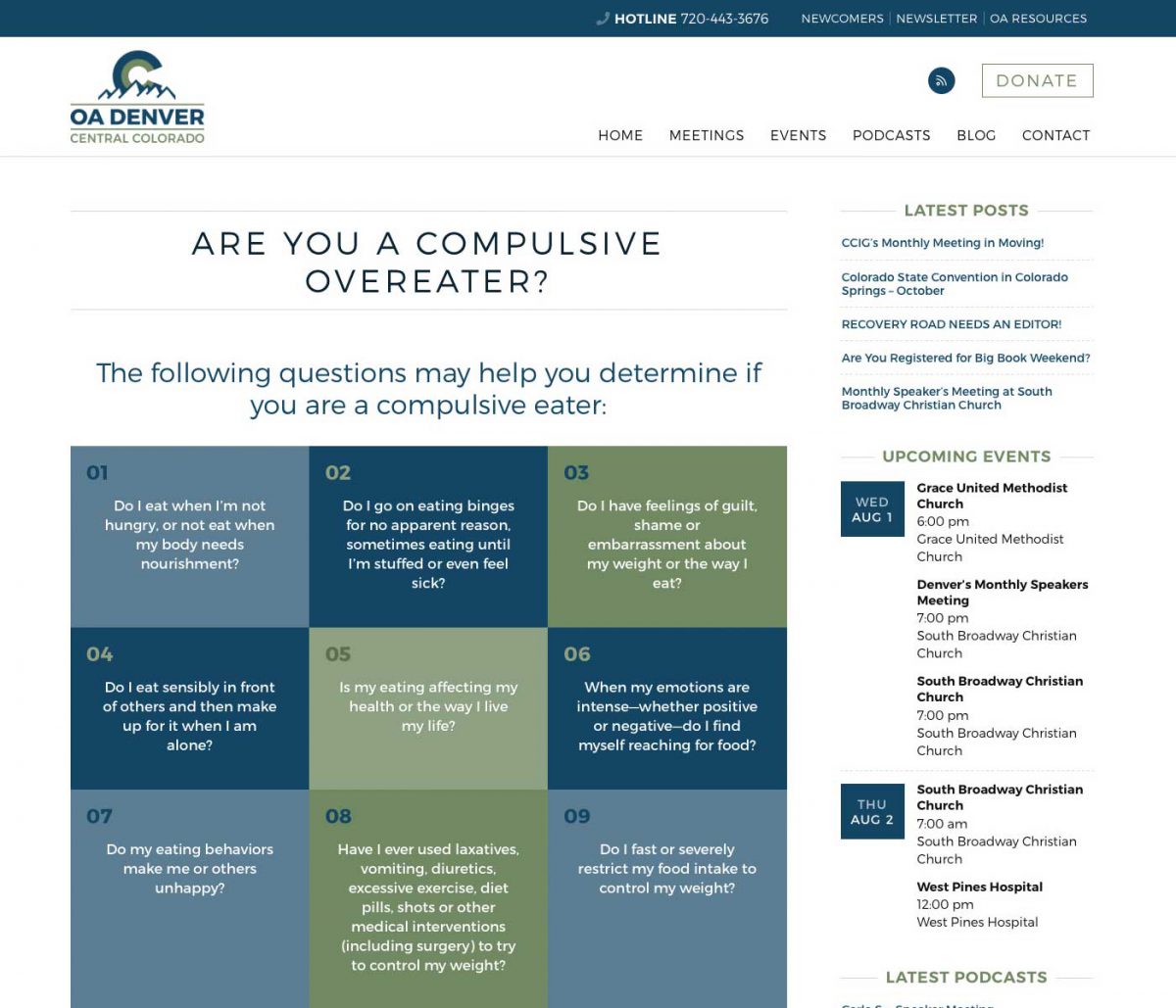
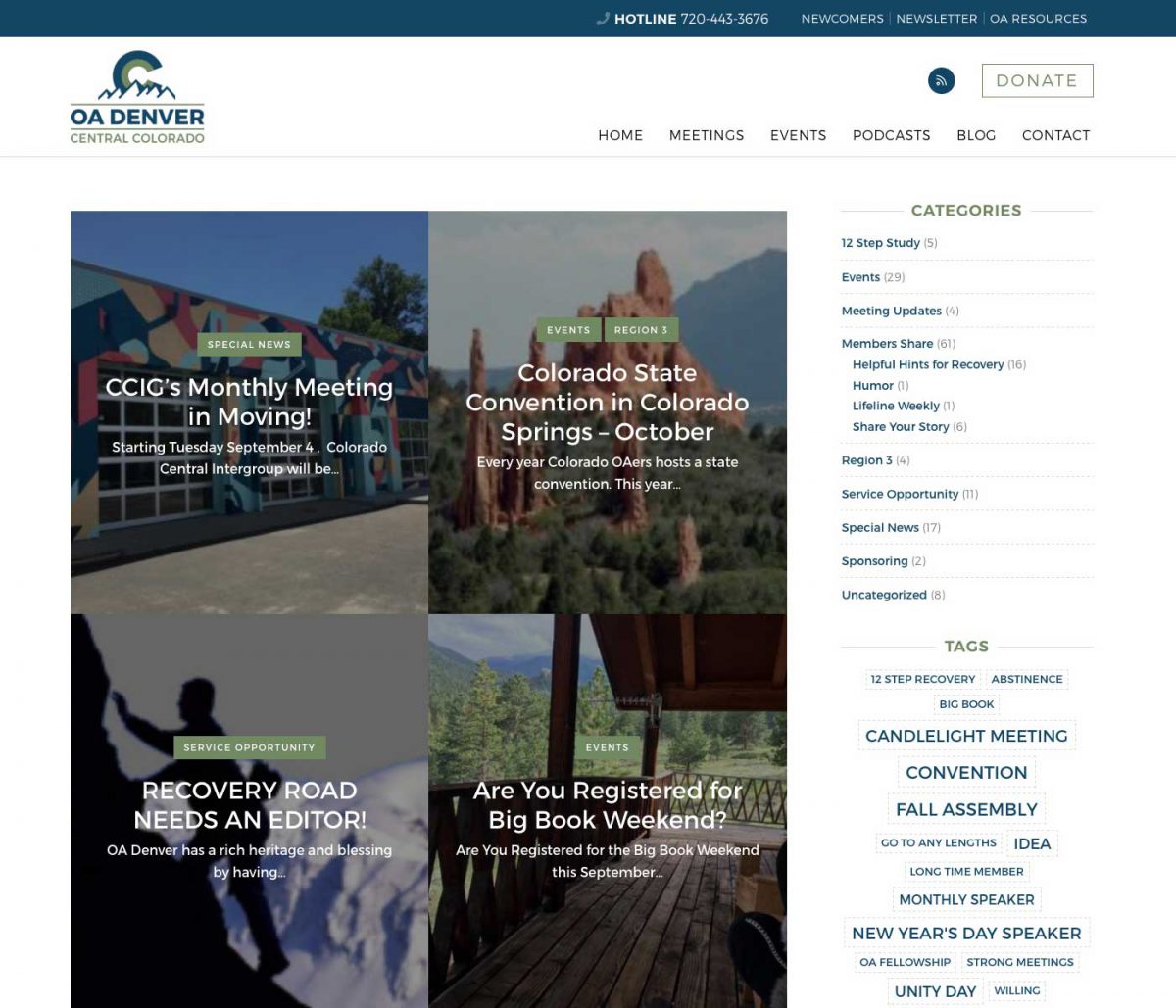
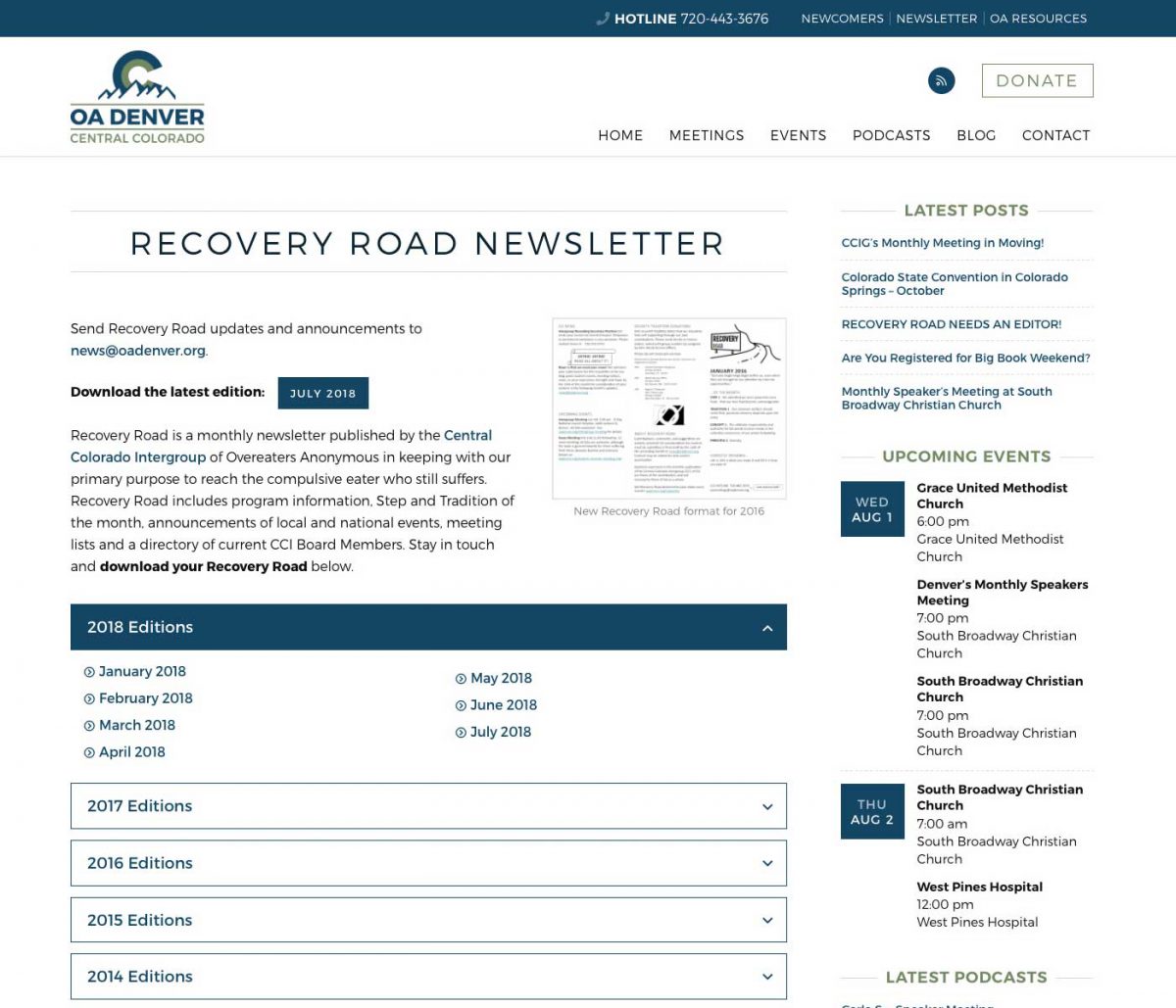
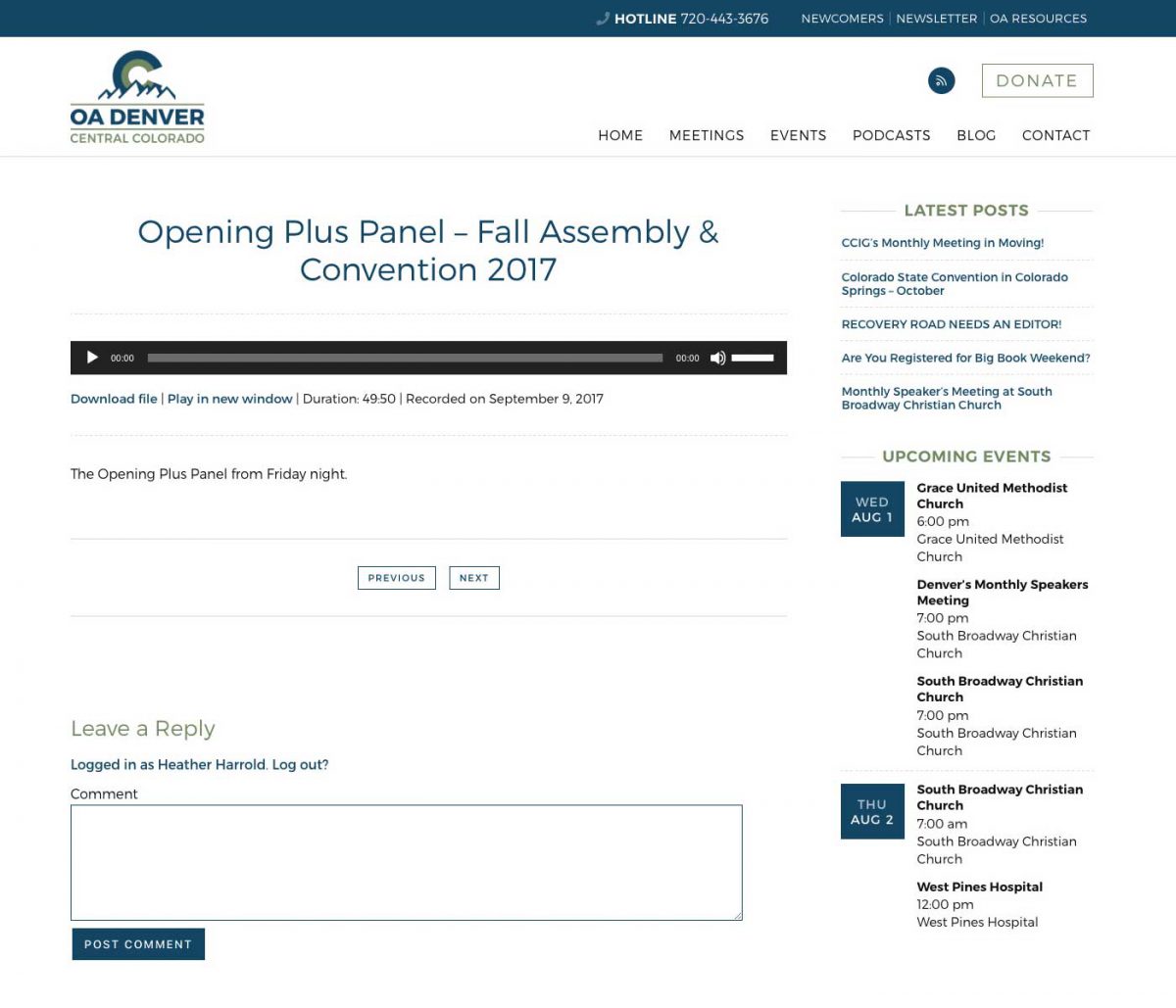
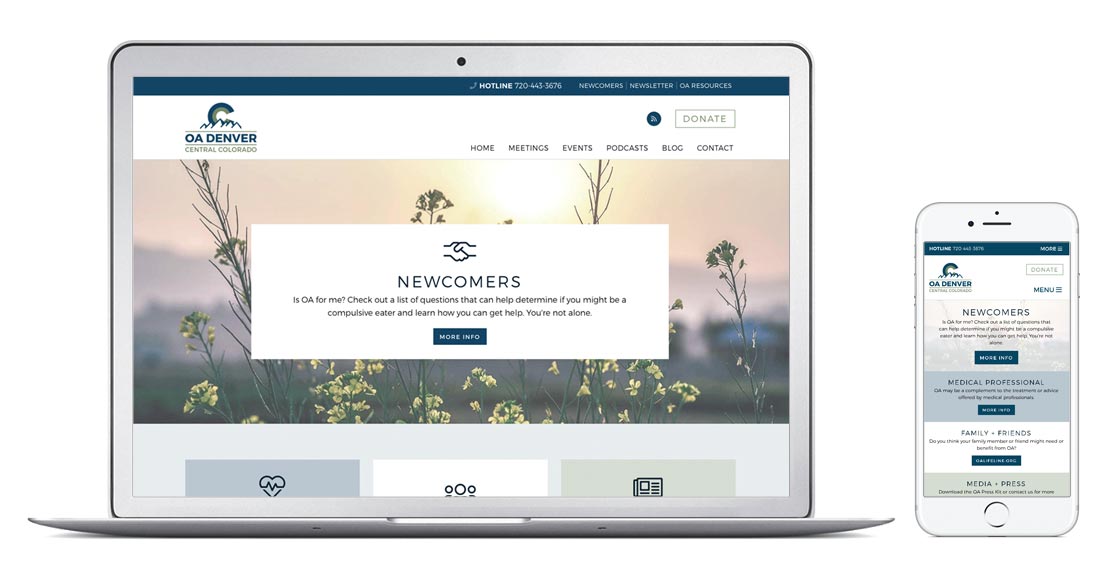
OA Hope is a custom responsive WordPress theme developed for OA Intergroups to use. Please fill out the contact form or visit the OA Denver website to get more information about using the OA Hope theme for your Intergroup’s WordPress site.
OA Hope is compatible with WordPress 5.0 and the new block editor.
Installation
In your WordPress dashboard, go to Appearance > Themes and click on Add New at the top. Select Upload Theme and upload the zip file.
Updates
You can check for updates to the OA Hope theme from within the WordPress dashboard. Go to Dashboard > Updates and scroll down to the Themes section. If an update is available, you will be able to perform the update with one click. It’s always advised to take a backup of your website before performing any updates.
Features
Page Templates
Full Width
Displays the page at full width, hiding the sidebar.
Newsletter Archive
Adds the option to upload newsletters. An accordion list of the newsletter list and a latest edition download button can be shown using shortcodes.
Question + Answer
Adds the option to create question and answer entries displayed in an accordion format on the frontend.
Sitemap
Displays a list of all the published pages, posts, events and podcasts on your site. Events and podcasts are shown if the appropriate plugins are installed.
Style Formats
Classic Editor
Style formats are available in the classic content editor for posts and pages with the following options:
- Solid button
- Outlined button
- Numbered grid list
Block Editor (WordPress 5.0)
The new WordPress 5.0 block editor doesn’t support style formats, but you can achieve the same style/format with these blocks:
- Button: add a button block
- Numbered grid list: add an ordered list block and in the block settings, enter the class “grid” under Advanced > Additional CSS Class
Newsletter list
Use the following shortcode to display the list of newsletters on any page using the “Newsletter Archive” template:
[newsletter_archive]
Latest newsletter button
Use the following shortcode to create a button to download the latest newsletter:
[latest_newsletter_button]
Use the “text” attribute to add text before the button:
[latest_newsletter_button text="Download the latest edition:"]
Same page linking
To create a link on the same page, use the following shortcode to create the target in the appropriate place, typically before the section or headline you want to link to:
[anchor_target id="anchor-name"]
Then create a link for the target using the shortcode’s id as the href value with a pound sign. The link should look like the following:
<a href="#anchor-name">Link text</a>
Changelog
BUG NOTE: custom colors set in the Customizer revert to default colors on theme updates. As a workaround, open the Customizer and resave the custom colors. This has been fixed in version 1.29 so the custom colors shouldn’t revert on the next update.
1.30.2 – released 12/31/23
- Fix: Calendar venue layout
- Update: Fields
1.30.1 – released 10/20/23
- Fix: Syntax error in archive template
- Fix: PHP warnings for calendar
- Update: Fields
- Update: Front page calendar code
- Update: Unhide event search bar
- Update: Format related events
1.30 – released 7/2/23
- Add: Calendar category description
1.29.5 – released 6/29/23
- Fix: Calendar styles
- Update: Fields
1.29.4 – released 6/11/23
- Add: Table colors
- Fix: Calendar outline button color
- Fix: Adjacent slider + welcome section formatting
1.29.3 – released 6/1/23
- Fix: Content jump on scroll when using anchored header
- Fix: Legal footer formatting
- Fix: Content formatting
- Update: Fields
1.29.2 – released 5/12/23
- Fix: Calendar button color
1.29.1 – released 4/28/23
- Fix: Calendar Series headline formatting
- Fix: Calendar month view title word wrap
- Fix: Body class warnings
- Fix: PHP 8 errors
1.29 – released 12/13/22
- Add: Custom calendar link for front page calendars
- Fix: Newsletter list classes
- Fix: Calendar page width
- Fix: Custom colors for the calendar
- Fix: Custom colors in block editor
- Fix: Custom colors reverting on theme update
- Fix: Multiple organizer formatting for the calendar
- Fix: WP styles
- Update: Fields
- Removed: CSS Pie
1.28 – released 9/18/22
- Add: Custom javascript
- Fix: Block container padding with background color
- Fix: Grid list padding
- Fix: Sidebar widget headline formatting
- Fix: Newsletter shortcode
- Update: Fields
1.27 – released 8/9/22
- Add: Block table styles
- Add: Content width option
- Add: Icon to menu links with external URLs
- Add: Featured image for pages
- Add: Formatting for block widgets
- Fix: Calendar button styles
- Fix: Quick links background options
- Fix: Copyright and legal links layout in the footer
- Remove: HRD footer credit
- Update: Blocks styles
- Update: Menu styles for desktop and mobile
- Update: Move social links in header to mobile nav for smaller screens
- Update: Font size increase for main content
- Update: SASS files
- Update: Custom colors
1.26 – released 2/18/22
- Fix: Gallery image height
- Fix: Calendar button colors
- Update: Fields
1.25 – released 12/22/21
- Add: Block support for single calendar event
- Add: Calendar styles for blocks
- Update: Custom colors
1.24.2 – released 11/5/21
- Fix: Blockquote and pullquote styles
1.24.1 – released 11/1/21
- Fix: New calendar styles
- Fix: Custom colors
- Fix: Calendar customizer options
1.24 – released 10/18/21
- Add: Styles for updated calendar views
- Add: Additional quick link boxes on the front page
- Fix: Remove cropping from custom logo
- Update: Fonts
1.23.1 – released 8/9/21
- Fix: Admin notice
1.23 – released 8/5/21
- Add: TikTok social icon option
1.22.6 – released 7/7/21
- Fix: Multiday events in calendar month view
1.22.5 – released 6/9/21
- Add: SASS support for grid column start and end
- Fix: Block media/text image height
- Remove: Calendar admin notice
1.22.4 – released 2/28/21
- Add: Update notice for custom calendar theme
- Fix: Cover block spacing
- Fix: Front page settings
- Fix: Top link scroll
- Update: Fields
1.22.3 – released 10/29/20
- Fix: Blog feed category link custom colors
- Fix: Quick links title color
1.22.2 – released 10/11/20
- Fix: Event styles for widget and calendar views
1.22.1 – released 10/2/20
- Fix: Anchor links
- Update: Fields
1.22 – released 8/26/20
- Fix: Post list formatting
1.21 – released 8/23/20
- Fix: Slider shortcode in customizer
- Fix: Headline styles
- Fix: Form label descriptions
- Fix: PHP notices
- Fix: JS selectors
- Fix: Button styles
- Fix: Custom colors
- Update: Fields
1.20 – released 7/6/20
- Fix: Newsletter list formatting
- Fix: Sitemap link styles
- Fix: Anchored header
- Fix: Child theme compatibility
- Fix: Custom colors
- Update: CSS class naming
- Update: Fields
1.19 – released 3/15/20
- Fix: Month view calendar styles
- Update: Theme screenshot
- Update: Fields
1.18 – released 12/29/19
- Fix: Link styles
- Fix: Grid list link styles
- Fix: Front page podcast visibility
- Fix: Table styles
- Fix: Secondary menu font sizes
- Remove: Link options from customizer
- Update: Customizer comment functionality
1.17 – released 11/24/19
- Add: Print styles
- Fix: Custom colors
- Update: General style changes for menus, blockquotes, styled grid, buttons
- Update: Featured image functions
- Update: Accessbility updates
- Update: Block editor compatibility
- Update: Fonts
- Update: Fields
1.16 – released 9/8/19
- Fix: Custom colors
- Fix: Header button styles
- Fix: Secondary menu item spacing
- Fix: Reorganize stylesheets
1.15 – released 6/26/19
- Remove: Calendar event navigation links on single event pages
- Fix: Blog post hover styles
1.14 – released 6/19/19
- Add: More options for post featured images and hero background image
- Fix: Post grid formatting
- Fix: Footer widget styles
- Fix: Newsletter archive and latest button
- Update: Fonts
- Update: Fields
1.13 – released 5/30/19
- Fix: Calendar widget dates for recurring events
- Fix: Front page calendar link hover color
- Fix: Element focus
1.12 – released 5/3/19
- Remove: Recurring events text for calendar
- Update: Accessibility updates
1.11 – released 3/19/19
- Remove: Block editor button styles
- Fix: Only display translator if plugin is active
- Fix: Page formatting for calendar
- Fix: Adjust when link underlines are applied
- Update: Fields
1.10 – released 2/8/19
- Add: Underline option for links in the main content area
- Fix: Custom colors
- Fix: Main calendar view on mobile in portrait orientation for calendar
- Fix: List widget formatting for calendar
- Fix: Headline issues for calendar
- Fix: Before HTML content placement for calendar
- Fix: Block editor button styles
- Fix: Footer credit formatting
- Fix: Color of forms success message
- Fix: Stylesheet names
1.9 – released 1/10/19
- Add: Multiple buttons option for front page hero
- Fix: Custom colors
- Fix: Calendar widget styles
1.8 – released 1/2/19
- Add: Time and venue options to main calendar page for calendar
- Fix: WordPress 5.0 block editor button styles
- Fix: Sidebar behavior
- Fix: Calendar month view styles
1.7 – released 12/27/18
- Fix: Hide date search on calendar when tribe bar is disabled
- Fix: Calendar page layout option
- Fix: Default page template layout issue
- Fix: Page titles conflict with calendar
1.6 – released 12/24/18
- Add: Calendar page layout option
- Add: Alternate title for front page calendars
- Fix: WP editor font sizes
- Fix: Custom fields group formatting
- Fix: General styling
- Fix: Default featured images for posts in list view
- Fix: Hide front page hero if fields are empty
- Fix: Front page quick links minimum requirement
- Fix: Hide posts section on sitemap page if there are none
- Fix: Column list child spacing
- Fix: Calendar formatting
- Fix: Front page date formatting for calendar
- Update: Fonts
- Update: Fields
1.5 – released 12/9/18
- Add: Support for WordPress 5.0 block editor (Gutenberg)
- Fix: Minimum content height for smaller screens
- Fix: Calendar widget and single event formatting
- Fix: Featured images for posts
- Fix: Blockquote and pullquote styles
- Fix: Grid post layout
- Fix: Responsive text sizing
- Update: Fonts
- Update: Fields
1.4 – released 10/2/18
- Fix: Clean up calendar content
- Fix: Language support
- Update: Fields
1.3 – released 9/10/18
- Add: Fluid font sizing
- Fix: Comment form layout
- Fix: Front page section button spacing
- Fix: Front page spacing for empty blog section
- Fix: Customizer verbiage
- Update: Fields
1.2 – released 9/4/18
- Add: No posts message for front page blog and podcast sections
- Add: Custom titles for blog and podcast front page sections
- Add: Anchor target shortcode for linking on the same page
- Add: Default featured image options for posts
- Fix: Removed required fields from hero and quick links options
- Fix: Changed quick links default background to color
- Fix: Formatting for the comments form
- Add: Theme info in the customizer
- Update: Fonts
- Update: Fields
1.1 – released 8/8/18
- Fix: Translation text color
- Fix: Comment author name
- Fix: Blockquote margins
- Update: Fields
1.0 – released 8/1/18
- Initial release. There are no updates yet.